In web design and graphics, selecting the right tool is key when converting between SVG and WEBP formats. SVG excels at scalable vector graphics, while WEBP optimizes image compression without quality loss. This guide highlights the best SVG to WEBP converters to ensure quality and efficiency for your projects.
What is the Best SVG to WEBP Converter?
| Tools | Free | Number of files | Speed | Security | Friendly interface | Ease of use | Utilities |
| Speedy Convert | Have | Unlimited | Very fast | Very good | Simple and intuitive | Easy to understand, easy to use | Batch conversion. |
| CloudConvert | Have | Limit | Fast | Good | Simple | Quite complicated | Supports many formats. |
| Convertio | Have | Limit | Fast | Rather | Basic | Simple, easy to use | Integrate with the cloud. |
| Online-Convert | Have | Limit | Medium | Good | Simple | Complicated | Supports many formats. |
| EZGIF | Have | Unlimited | Fast | Good | Easy to use | Easy to use | Specializing in GIFs. |
5 Best SVG to WEBP Converters
Speedy Convert – best tool

Speedy Convert is a fast and efficient online tool that allows you to convert SVG files to WEBP in just a few seconds. Its user-friendly interface makes it easy for new users to get started without any issues. Importantly, Speedy Convert ensures high-level security, protecting your files during the conversion process.
Known for its speed, Speedy Convert provides almost instant results. You can use the tool immediately without having to create an account or log in, saving time. It also supports batch conversion, which is very convenient for those working with large numbers of files.
How to use:
- Go to the Speedy Convert website.
- Upload the SVG file you wish to convert.
- Select WEBP as the output format.
- Click the “Convert” button and wait a moment.
- Download the converted WEBP file.
CloudConvert
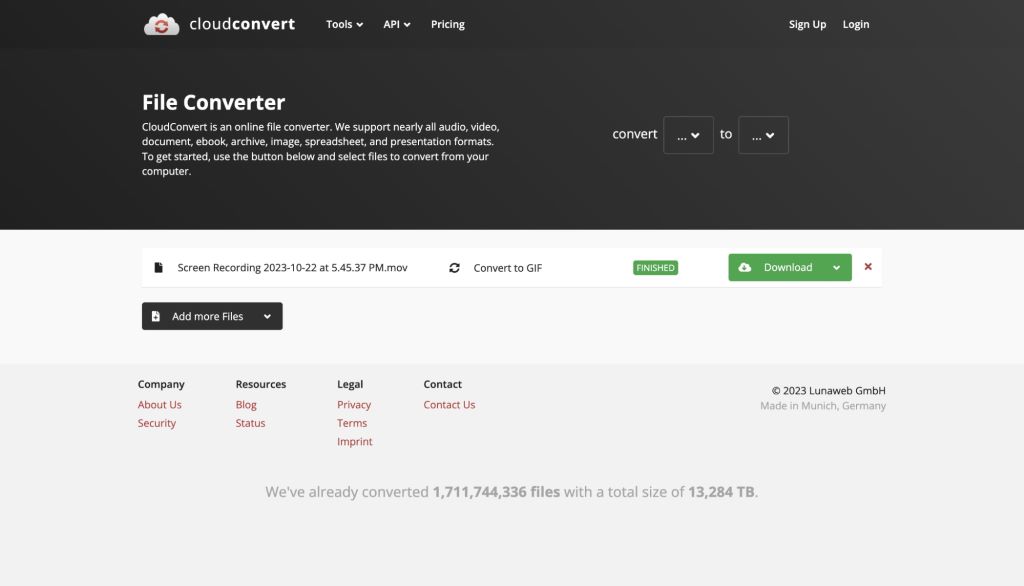
CloudConvert is a versatile tool that supports a variety of file types, including SVG and WEBP. It allows you to convert files quickly and easily, while also offering options to control file parameters after conversion. The high security and cloud storage features make it easy to access and download your files when needed.
The free version comes with file size and number limitations, while the paid version offers more advanced features for those who need to convert multiple files. CloudConvert also integrates with Google Drive and Dropbox, making it easier to upload and store files online.
How to use:
- Visit the CloudConvert website.
- Choose the SVG file from your computer or cloud storage.
- Select WEBP as the output format and adjust parameters if necessary.
- Click the “Convert” button and wait for the process to finish.
- Download the converted WEBP file.
Convertio

Convertio is a powerful and popular online conversion tool. It supports many types of image files, including SVG and WEBP. The conversion speed is generally fast, though it can slow down with larger files. The interface is user-friendly, but advanced features may require creating a paid account.
This tool offers a free version with file size limitations, and a paid version provides more features. Additionally, Convertio offers an API for developers who want to integrate the conversion function into their apps or websites.
How to use:
- Go to the Convertio website.
- Drag and drop the SVG file or click to select it.
- Select WEBP as the output format.
- Click the “Convert” button and wait for it to finish.
- Download the converted WEBP file.
Online-Convert

Online-Convert is a simple yet effective tool for converting SVG to WEBP. It not only supports image conversion but also allows you to adjust parameters like size and quality before conversion. Although the speed may not be as fast as some other tools, it remains a solid option for those who need more editing flexibility.
The maximum file size for conversion is 50MB, which may be a limitation for larger files. It allows you to resize and adjust quality before converting. Users do not need an account to use this tool, saving time.
How to use:
- Go to the Online-Convert website.
- Select “Convert Image” and choose “SVG to WEBP.”
- Upload the SVG file and adjust the settings if necessary.
- Click the “Start Conversion” button and wait for the process to complete.
- Download the converted WEBP file.
EZGIF

EZGIF is a user-friendly tool, especially popular among those who work with GIFs and other animated image formats. Although it supports converting SVG to WEBP, the conversion speed may not be as fast as the other tools on this list. However, EZGIF is a reasonable choice if you need free image editing features.
This free tool with an intuitive interface allows you to convert and edit files without needing to download software. It offers various editing options like creating GIFs, resizing, and compressing images.
How to use:
- Visit the EZGIF website.
- Select the “Convert” tab and choose “SVG to WEBP.”
- Upload the SVG file.
- Click the “Convert” button and wait for the process to finish.
- Download the converted WEBP file.
What is SVG to WEBP Converter?
Converting SVG to WEBP is the process of transforming a vector image file (SVG) into a compressed image file (WEBP). This process not only reduces file size but also preserves high image quality, which is crucial in web design.
The WEBP format, developed by Google, is optimized for web use, allowing for image compression without significant quality loss, especially for images with transparent backgrounds. This makes WEBP an ideal choice for modern websites where both page load speed and image quality matter.
Why Should You Choose Online SVG to WEBP Converter?
Using online SVG to WEBP converters offers several benefits:
- No software installation: You can convert files directly in your browser without downloading any software, saving storage space on your device.
- User-friendly interfaces: Most online tools feature simple, easy-to-understand interfaces, making it easy even for non-technical users to convert files.
- Free options: Many online converters are free, allowing you to perform conversions without spending any money.
- Accessibility: These tools can be accessed from any device with an internet connection, offering flexibility for users who need to convert files anywhere.
- Batch conversion: Some tools allow you to convert multiple files at once, saving time and increasing efficiency for large projects.
How to Choose the Right Online SVG to WEBP Converter?
When choosing an online SVG to WEBP converter, consider the following factors:
- Conversion speed: Choose a tool that can convert files quickly, especially if you are working with many files or large files. Fast conversion can greatly improve your productivity.
- Security: Opt for tools that have clear security policies to ensure your data is not leaked or stored without your consent.
- Ease of use: A simple and intuitive interface will save you time and effort during the conversion process.
- Additional features: Some tools offer image editing and optimization options before conversion, which can be helpful if you need to make adjustments to your images.
- File format support: Ensure the tool supports various input file formats, giving you greater flexibility for future projects.
- User reviews and reputation: Check user feedback and ratings to gauge the reliability and quality of the tool. Positive reviews often indicate a reliable and satisfactory experience.
Conclusion
In conclusion, converting SVG to WEBP is straightforward with the right tool. By evaluating factors such as speed, security, ease of use, and extra features, you can select the best option for your needs. These best SVG to WEBP converters will help you streamline your workflow while ensuring high-quality results for web projects.

