In this SVG to PNG converter review, we explore tools that make converting SVG images to PNG fast and efficient. Whether for professional use or personal projects, these converters enhance image quality. In this article, we introduce Speedy Convert, an online conversion tool that allows you to transform SVG files into PNG format quickly and effectively.
What is a SVG file?

SVG (Scalable Vector Graphics) is a two-dimensional vector image format described using XML language. The standout advantage of SVG is its ability to scale up or down without any loss of image quality.
SVG is commonly used in web design and graphic design. It is an open-standard format managed by the World Wide Web Consortium (W3C), the organization responsible for many other standards such as HTML, XHTML, and more.
Features of SVG file:
- Small file size.
- Open format, allowing free usage and editing.
- Sharp image quality.
- Editable as text files using various text editors.
What is a PNG file?
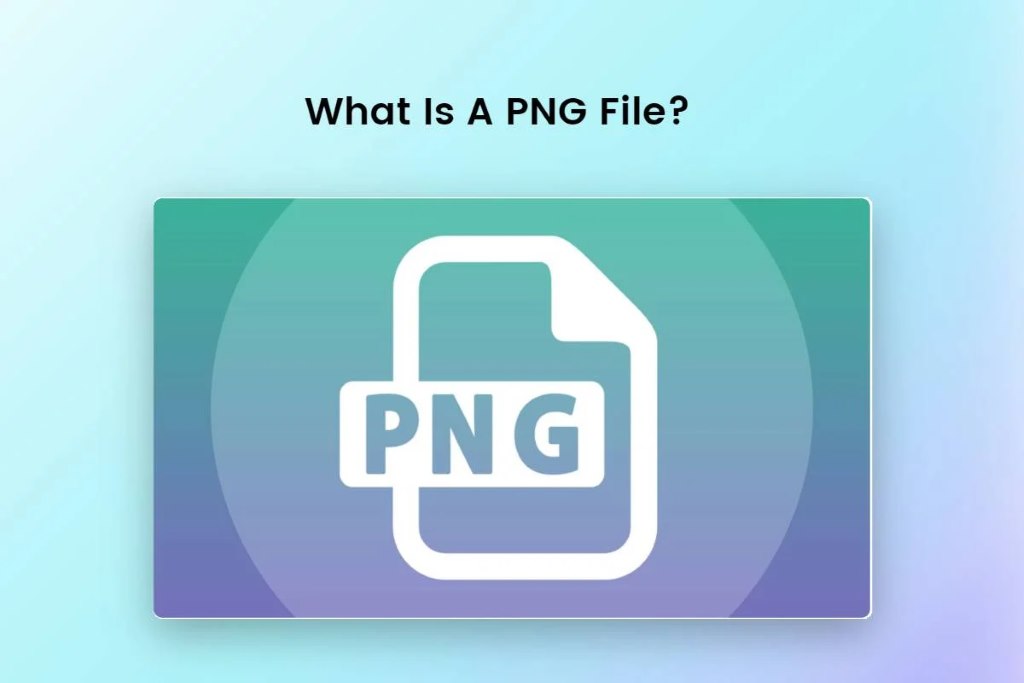
PNG (Portable Network Graphics) is a popular image format introduced in 1995, designed as a replacement for the GIF format. The standout feature of PNG lies in its ability to compress images without compromising quality, enabling images to retain their sharpness and detail even after multiple edits and saves.
Features of PNG files:
- Utilizes lossless compression technology.
- Supports transparent backgrounds without rough edges.
- Offers support for up to 24-bit RGB color and 32-bit color with an alpha channel.
SVG to PNG converter review detailed

If you are looking for an efficient tool to convert SVG to PNG, Speedy Convert is the top solution for you. Not only is it a free online converter, but Speedy Convert is also highly rated by users as the best conversion tool thanks to its ability to process images quickly and effectively.
Here are some reasons why Speedy Convert stands out as the best conversion tool compared to others:
- Fast Conversion Speed: Speedy Convert can transform SVG files into PNG format at lightning speed—just 0.1 seconds per file. This remarkable feature saves users significant time and enhances work efficiency.
- Supports Multiple Formats: In addition to converting SVG files to PNG, Speedy Convert can also handle various formats, including AVIF, JPG, WEBP, BMP, and more.
- Intuitive Interface: Designed with simplicity and user-friendliness in mind, Speedy Convert features an intuitive interface that enables everyone, even those with little technical expertise, to perform conversions smoothly and effortlessly.
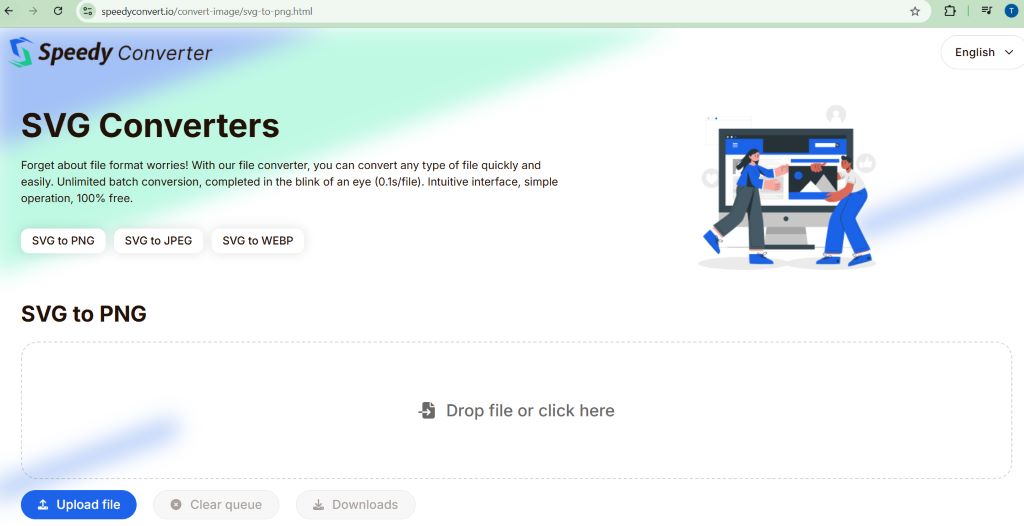
- Completely Free: Speedy Convert offers a 100% free service, allowing users to comfortably convert files without worrying about costs. It’s suitable for both individual and business users.
- Batch Conversion with No File Limit: Speedy Convert is an ideal tool for those who need to process large quantities of images in a short amount of time. This feature saves users time and eliminates complex steps during the conversion process.
- High Security and Safety Standards: Speedy Convert guarantees 1000% data security for its users. All uploaded files are processed on servers and automatically deleted after the conversion is complete, ensuring that user information and data remain safe and private.
- Multi-Language Support: Language barriers are no issue when using Speedy Convert, as the tool is designed to cater to a global audience with support for multiple languages, providing a user-friendly and convenient experience for everyone.
Steps for Conversion:
- Step 1: Visit the Speedy Convert website at [https://speedyconvert.io/].
- Step 2: On the main interface, click on “SVG to PNG.”
- Step 3: Click “Upload file” to upload your SVG file.
- Step 4: Click “Download” to save the PNG file to your device.
Why is it necessary to convert SVG to PNG?
Converting SVG to PNG is an important and necessary process in certain cases due to the differences in characteristics and purposes between these two formats. Here are some of the main reasons why SVG to PNG conversion is needed:
- Some platforms and devices do not support the SVG format, making it necessary to convert it to a more common format like PNG to ensure compatibility and consistent display across all platforms
- Converting to PNG simplifies images because SVG files contain numerous complex vector paths and animations, making them more difficult to use. PNG files, on the other hand, are easier to handle and provide smoother performance in applications and websites.
- For certain images, the PNG file size can be smaller than the SVG file. Therefore, converting to PNG helps optimize image size and improves page load speed.
- Converting SVG to PNG also makes printing and graphic design more convenient. Some printing software may not support SVG files but can easily process PNG files, making PNG a preferred choice.

In conclusion, converting SVG to PNG ensures broader compatibility, simplifies image handling, and addresses specific use cases where SVG images are not effective.
Recommended Use Cases for Each Converter
As a versatile online conversion tool, Speedy Convert is widely recognized for its fast and efficient file conversion capabilities. This tool not only helps users optimize images but also offers several benefits across different fields.
The applications of Speedy Convert can be extended to various areas, including:
- Graphic Design: Speedy Convert supports designers in converting between different file formats, allowing them to meet specific needs and optimize images for their projects.
- Content Creation: Speedy Convert helps content creators easily convert files to meet website design requirements, while also compressing images to improve webpage loading speed.
- Information Technology and Programming: Speedy Convert optimizes data by allowing users to convert files and compress them into smaller sizes without compromising image quality. This is ideal for storage or uploading content to social media platforms.
- Media and Marketing: Users can convert images into different formats to better fit various social media platforms such as YouTube, Facebook, or Instagram. This enhances the appeal of marketing campaigns, making them more visible and engaging to a wider audience.
- E-Commerce: Speedy Convert can be used to convert and optimize product images for display on online retail platforms, increasing compatibility with buyers’ devices. This helps customers view and purchase products with greater ease.

Conclusion
In this SVG to PNG converter review, we’ve examined the effectiveness of Speedy Convert for transforming image formats. With its user-friendly features and reliable performance, Speedy Convert is a top choice for SVG to PNG conversion. Give it a try today for seamless and efficient image formatting.

