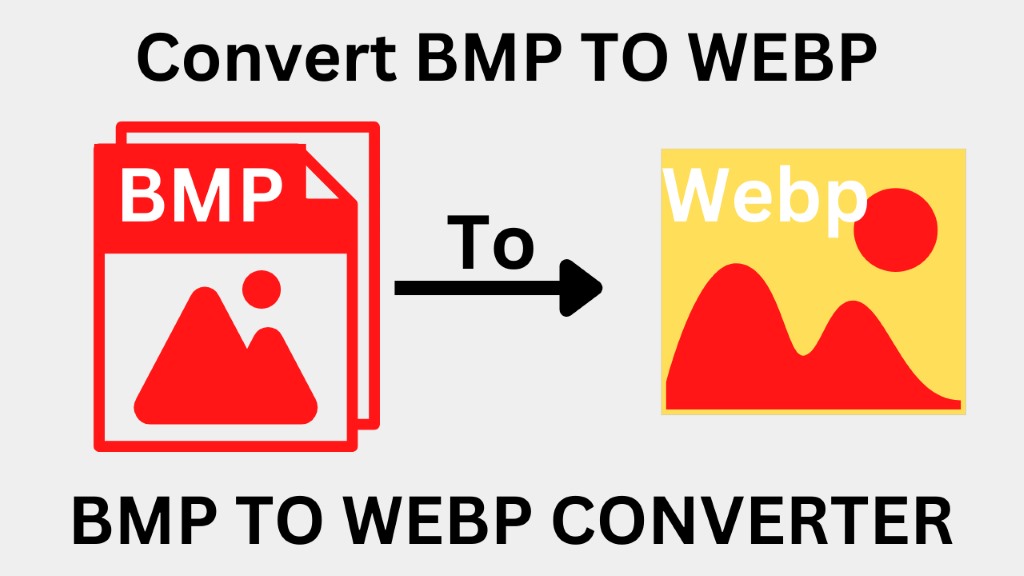In today’s digital world, image formats greatly impact web performance and user experience. BMP files, while commonly used, tend to have large file sizes and compatibility issues. On the other hand, WEBP, developed by Google, offers efficient compression with both lossy and lossless options. In this BMP to WEBP converter review, we’ll discuss the benefits of converting BMP to WEBP and highlight SpeedyConvert as a reliable tool for this conversion.
What is a BMP file?
The BMP file format is an abbreviation for Bitmap, a raster image format developed by Microsoft. This format is designed to store high-quality digital images, supporting both monochrome and color images with various bit depths. One of the key features of BMP files is that they contain uncompressed image data, which helps preserve the sharpness and detail of the images.
The BMP format, also known as Device Independent Bitmap (DIB), ensures that images are displayed consistently across different devices without distortion. A BMP file begins with a header that contains important information such as the identification code, file size, image width and height, color options, and the starting point of the bitmap data. After the header, raw pixel image data is stored, along with optional ICC color profile information.
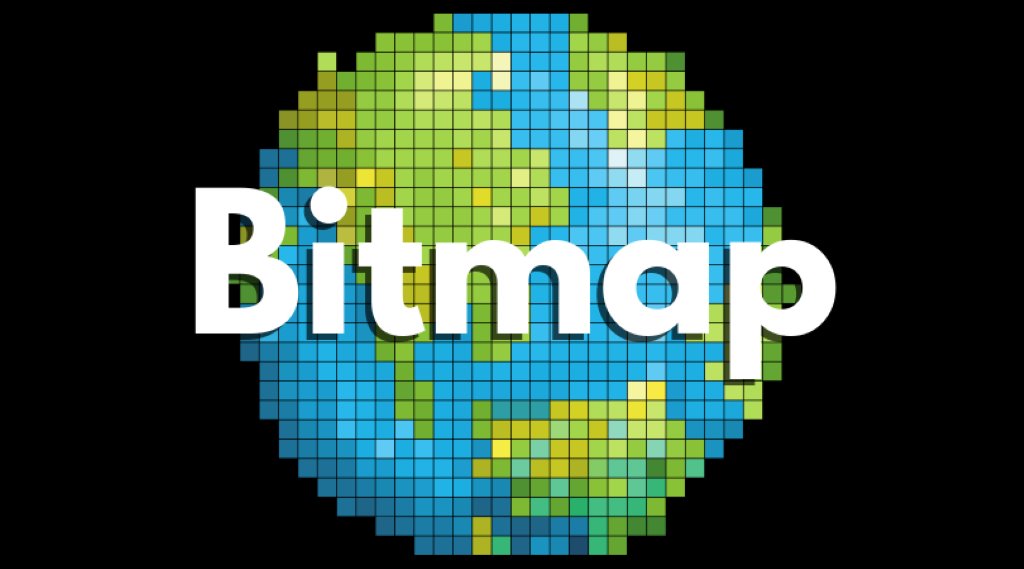
While the BMP format provides high image quality, its large file size makes it less common for storing and transmitting images on the internet. Recently, the WEBP format has emerged as a popular alternative to BMP, thanks to its efficient compression capabilities and support for animated images.
What is a WEBP file?
A WEBP file is an image in the WebP format, designed by Google to optimize web graphics. This format significantly reduces file sizes compared to traditional formats like BMP while maintaining equal or superior image quality. WEBP supports both lossy and lossless compression, along with an alpha channel for transparency.
Google developed WebP after acquiring technology from On2 Technologies in 2009, aiming to improve upon formats such as JPEG, PNG, and BMP. Released as an open format in 2010, WebP has since gained additional features, including animation, transparency, and extended metadata support.

WebP files are based on the RIFF (Resource Interchange File Format) container, an open format created by Microsoft and IBM. Its lossy compression leverages the royalty-free VP8 video format, while its lossless compression was designed by Google engineer Jyrki Alakuijala.
Detailed BMP to WEBP Converter Review for Online Tools
In today’s digital world, optimizing images for the web is crucial. The BMP format is often used for high-quality image storage, but its large file sizes can make web page loading times slower. To solve this issue, Google developed the WEBP format, offering better compression while maintaining image quality. For quick and efficient BMP to WEBP conversion, Speedy Convert is one of the best online tools available today.

Speedy Convert is not just a simple conversion tool; it’s a comprehensive solution for your image conversion needs. Here are the key reasons why Speedy Convert stands out from other tools:
- Fast Conversion Speed: Speedy Convert uses advanced algorithms to process your BMP files quickly. You can get a high-quality WEBP image in as little as 0.1 seconds per file.
- High-Quality Output: This tool not only reduces file size but also maintains image quality, which is crucial for web performance. Your website will load faster without compromising the user experience.
- User-Friendly Interface: With its intuitive design, Speedy Convert allows users of all technical levels to navigate and use the tool easily. You don’t need to be a tech expert to use this tool.
- Free to Use: Speedy Convert is completely free, allowing anyone to access and use the tool without worrying about costs. You can convert any type of file quickly and easily.
- Unlimited Batch Conversion: This tool allows you to convert multiple files at once, with no limit on the number of files. This feature is especially useful for handling large batches of images in a short amount of time.

Using Speedy Convert is simple and can be done in three basic steps:
- Upload your BMP file(s).
- Select the output format as WEBP (or choose any other format you need, as Speedy Convert supports many formats).
- Download your WEBP file. Once the conversion is complete, you can immediately download your WEBP file.
Why is it necessary to convert BMP to WEBP?

Converting between BMP and WEBP is essential for optimizing image quality and enhancing overall performance. While BMP provides high-quality images, its large file sizes can be challenging when optimizing for web page load times. Here’s why you should convert BMP to WEBP:
- Superior Compression: One of the biggest advantages of WEBP is its superior compression. WEBP can reduce image file sizes by up to 30% compared to BMP, while maintaining the same image quality. This not only saves storage space but also reduces page load times—crucial for improving the user experience. Faster-loading websites tend to keep users engaged longer and encourage more interaction with the content.
- Lossy and Lossless Compression Options: WEBP supports both lossy and lossless compression, allowing users to choose the compression level that best suits their needs. While BMP offers high image quality, its large file size can make web usage difficult.
- Improved Website Performance: Smaller file sizes and faster load times lead to better overall website performance. Search engines like Google prioritize fast-loading websites, so using the WEBP format can improve your site’s SEO.
- Wide Browser Support: WEBP is supported by most modern web browsers, including Google Chrome, Firefox, Edge, and Opera. On the other hand, BMP may not be well-supported by modern browsers, meaning users might not be able to view your images properly.
Recommended Use Cases for Each Converter
Converting images from BMP to WEBP offers several benefits, especially for web use. Here are some specific scenarios where converting might be beneficial:
Optimize images for the website

- Reduce File Size: WEBP typically creates much smaller image files compared to BMP, which helps speed up web page loading times.
- Improve Performance: Faster page loading not only enhances user experience but also boosts SEO rankings. Search engines like Google prioritize fast-loading websites, so using the WEBP format can help improve your site’s search engine ranking.
- Save Bandwidth: Smaller file sizes save bandwidth, especially useful for high-traffic websites. This reduces costs for site administrators and improves loading speeds for users.
Share images on social networks
- Image Compression: Social media platforms often compress images before displaying them. WEBP helps preserve image quality after compression, ensuring your images remain sharp and attractive.
- Faster Uploads: Smaller WEBP files help you upload images more quickly, saving time and effort — especially when uploading many images at once.
Use in mobile applications

- Optimized for Small Screens: WEBP displays well on small-screen mobile devices. This is increasingly important as more people access the internet via smartphones.
- Battery Saving: Smaller file sizes reduce the amount of data needed for downloads, saving battery life on mobile devices.
Store images in online libraries
- Save Storage Space: WEBP significantly reduces the storage space needed for your image library.
- Faster Access: Smaller file sizes allow images to load faster when accessed from an online library.
Printing
- High Quality: Although WEBP is optimized for screens, in some cases, it can still produce high-quality prints, especially when used with professional image editing software.
Conclusion
In this BMP to WEBP converter review, we’ve highlighted the importance of converting BMP to WEBP for web optimization. With WEBP’s superior compression and wide browser compatibility, it enhances website performance and user experience. Tools like SpeedyConvert offer a quick, reliable, and user-friendly way to make this essential conversion.