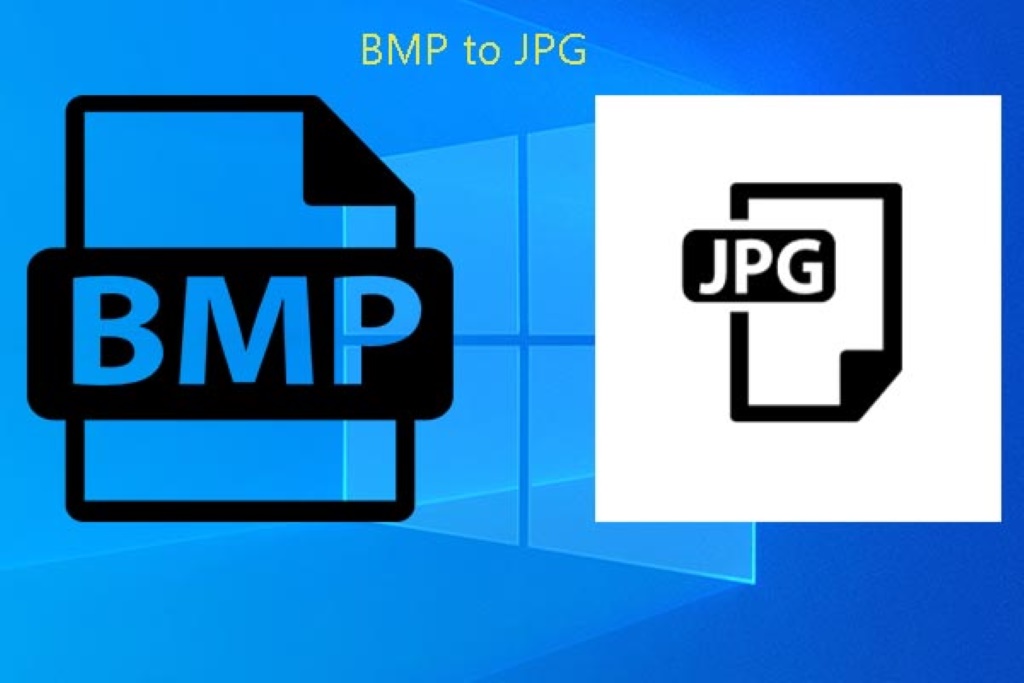If you’re looking for an easy way to convert BMP images to JPG, the “BMP to JPEG Converter Review” highlights how SpeedyConvert makes this process quick and seamless. SpeedyConvert allows users to effortlessly convert BMP files to JPG in just 0.1 seconds per image, offering a fast and efficient solution for image format conversion. In this review, we’ll explore the benefits of using SpeedyConvert and how it simplifies the BMP to JPG conversion process.
What is a BMP file?

BMP, also known as Device Independent Bitmap (DIB), is designed to ensure that images display consistently across different devices without distortion.
BMP is also known as Device Independent Bitmap (DIB), designed to ensure that images can display consistently across different devices without distortion.
The structure of a BMP file starts with a header containing important information such as the bitmap identifier, file size, image dimensions, data compression method (if any), color options, and the starting point of the bitmap data. After the header, the BMP file stores raw pixel image data, enabling high-precision image reproduction.
One of the standout features of the BMP format is its lack of compression, which results in larger file sizes compared to other image formats like JPEG or JPG. While this preserves sharp image quality, it can make storage and sharing over the internet difficult.
As a result, many users today convert BMP files to more compressed formats like JPG to reduce file size while maintaining image quality.
What is a JPG file?

JPG (short for Joint Photographic Experts Group) is a digital image file format widely used for storing photos and complex images on the Internet and in digital photography. JPG image files can have two extensions: .jpg or .jpeg. However, both extensions function the same way and are interchangeable.
Extension differences stem from historical naming conventions in different operating systems and software. JPG was developed in the late 1980s by the Joint Photographic Experts Group to create a standardized image compression method. With the rise of digital photography and the internet, the need for a universal image format became essential.
In 1992, the first version of the JPG standard was released, offering a new image compression method that reduced file size while maintaining good image quality, making it ideal for storage and sharing. Today, JPG remains one of the most widely used image formats on the internet, appearing on websites, social media platforms, and digital storage systems.
BMP to JPEG Converter review detailed

In today’s digital world, converting image formats is more essential than ever. Speedy Convert stands out as an exceptional online tool for converting BMP to JPG, offering users a fast and efficient experience. Here are the reasons why Speedy Convert is the go-to choice for both casual users and professionals:
- Fast Conversion Speed: Speedy Convert uses advanced technology to ensure rapid conversion times. This not only saves you valuable time but also helps you complete tasks more efficiently.
- User – Friendly: The Speedy Convert interface is designed to be intuitive and easy to navigate, allowing users to easily perform conversions. Simply upload your BMP file, select JPG as the output format, and click the “Convert” button. Within seconds, you’ll have a perfect JPG file.
- High – Quality Output: One of Speedy Convert’s strengths is its ability to preserve image quality during conversion. The converted JPG files will look their best without any degradation, making them suitable for a variety of uses, such as printing or online sharing.
- Free and No Registration Required: Speedy Convert is completely free and doesn’t require users to create an account. This makes it easy for anyone to access and use the tool without any barriers.
How to Use:
- Open your web browser and go to the Speedy Convert website.
- Upload your BMP image under the “BMP Converter” section.
- From the list of output formats, select “JPG”.
- Click the “Convert” button to start the conversion process.
- After the conversion is complete, click “Download” to save your JPG image to your computer.
Why is it necessary to convert BMP to JPG?

Converting image files from BMP to JPG is an important step in optimizing image usage, especially in today’s digital world. While BMP files offer high image quality with good detail, their large file sizes can make storage and sharing challenging.
Here are some key reasons to convert BMP to JPG:
- Reduce File Size: BMP files are typically large due to the lack of compression. Converting to JPG, a compressed format, reduces the file size while still maintaining acceptable image quality.
- Web Optimization: With smaller file sizes, JPG images load faster on websites. This not only improves user experience but can also positively impact SEO (Search Engine Optimization) on the site.
- Email Sending: JPG files are easier to send via email than BMP files. The smaller file size helps avoid exceeding the attachment size limit set by many email services.
- Social Media Sharing: Social media platforms like Facebook, Instagram, and Twitter often have image file size limits. Converting to JPG makes it easier to share images without encountering size issues.
- Standard in Digital Photography: JPG is the standard format for most digital cameras and photo editing software. Converting BMP to JPG makes it easier to use the image in these applications without needing further conversions.
Recommended Use Cases for Each Converter

The JPG format is one of the most popular image formats today due to its efficient file compression while maintaining acceptable image quality. Here are some typical use cases for JPG format:
- Photo Editing: After editing photos with software like Adobe Photoshop or GIMP, users typically export images in JPG format. This helps reduce file size, making it easier to share or print. JPG allows users to store images with smaller file sizes without significant loss in quality.
- Wallpaper Creation: Many people like to use high-resolution images as desktop or phone wallpapers. Converting high-resolution BMP images to JPG reduces file size while maintaining the necessary sharpness for wallpapers.
- Social Media Sharing: When posting images to platforms like Facebook or Instagram, users often need to convert images to JPG format. This format ensures that the image displays well and loads quickly, enhancing the user experience. Many social media platforms also automatically compress JPG images to optimize loading speeds.
- Profile Pictures: For personal or professional accounts, profile pictures are commonly used. Converting portrait photos from BMP to JPG not only reduces file size but also ensures that profile pictures can be easily uploaded and displayed clearly on online platforms.
Conclusion
In this BMP to JPEG converter review, we’ve highlighted how converting BMP to JPG with Speedy Convert can optimize your image files efficiently. By recognizing the strengths of both formats, you can make better decisions on when to use BMP and when to choose JPG for your images.