In today’s digital marketing world, images play a vital role in campaigns and user engagement. Using the best BMP to WEBP converter for marketers helps optimize images for faster loading and better performance. Let’s explore the top 5 BMP to WEBP converters that are specifically tailored to meet the needs of marketers.
What is the best BMP to WEBP converter for marketers
| Features | Speed | Easy to Use | Price | Utilities | Interface | Protect user information | Other criteria |
| Speedy Convert | Very fast | Very easy | Free of charge | Optimized for marketers | Simple | Very good security | Fast conversion, quality customization, support for many input formats |
| CloudConvert | Fast | Easy | Free (limited) | API integration | Simple | Good security | Convert many formats, integrate API |
| Convert | Fast | Easy | Free (limited) | Intuitive interface | Modern | Good security | Supports many editing tools |
| Squoosh | Fast | Easy | Free of charge | Compress visual images | Intuitive | Good security | Intuitive image compression, multiple formats supported |
| EZGIF | Fast | Easy | Free of charge | Many export options | Simple | Good security | Easy to use, many export options |
Why do marketers need to convert BMP to WEBP?
The WEBP format, developed by Google, offers numerous advantages over traditional image formats like BMP, particularly for web use:
- WEBP, developed by Google, is an advanced image format that stands out due to its efficient data compression, offering both lossy and lossless compression. Compared to the traditional BMP format, WEBP allows for significantly smaller image file sizes while maintaining high image quality.
- Using the WEBP format not only saves bandwidth but also improves website loading speed, thus enhancing user experience. Faster load times also contribute to better SEO rankings on search engines.
- Most popular browsers, including Google Chrome, Mozilla Firefox, and Microsoft Edge, support native WEBP. This means you can use WEBP images directly on your website without worrying about compatibility issues.

5 best tool BMP to WEBP converter for marketers
Here are the top 5 BMP to WEBP converters, especially useful for marketers. Each tool has unique features and simple usage, helping you easily convert images efficiently.
Speedy Convert – best tool for marketers

Speedy Convert is an online tool that is simple and fast, specialized for converting images between various formats, including BMP to WEBP. Its intuitive interface makes the conversion process easy for users.
How to use it:
- Visit the Speedy Convert website.
- Upload the BMP image you want to convert by clicking the “Upload” button.
- Select WEBP format from the output options.
- Adjust the image quality if needed by moving the slider.
- Click the “Convert” button and download the WEBP image after conversion.
CloudConvert

CloudConvert is a versatile online tool that supports converting various file types, including BMP to WEBP. This tool offers numerous output quality configuration options, allowing you to adjust the image according to your preferences.
How to use it:
- Visit the CloudConvert website.
- Upload the BMP image you wish to convert.
- Select the WEBP format from the output options.
- Optionally, integrate an API to automate the conversion process.
- Click the “Convert” button and download the WEBP image after conversion.
Convert
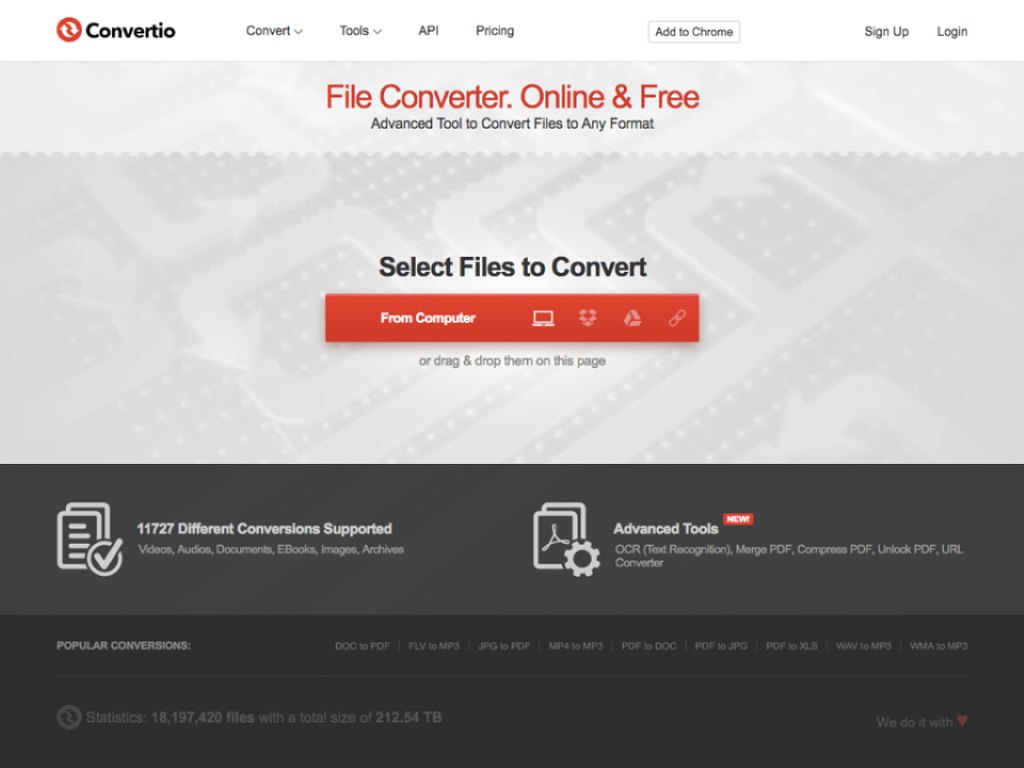
Convertio is one of the most popular online conversion tools, allowing easy BMP to WEBP conversion. Additionally, Convertio supports many other file formats and offers a convenient drag-and-drop feature.
How to use it:
- Visit the Convertio website.
- Upload the BMP image you want to convert.
- Select the WEBP format from the output options.
- Click the “Convert” button and wait for the process to complete.
- Download the WEBP image after conversion.
Squoosh

Developed by Google, Squoosh is a powerful online tool that allows you to compress and optimize images, including converting BMP to WEBP. Squoosh offers various compression options so you can balance image quality and file size.
How to use it:
- Visit the Squoosh website.
- Upload the BMP image you want to convert.
- Choose WEBP format from the output options.
- Control the image quality by adjusting the compression parameters as needed.
- Click the “Convert” button and download the WEBP image after conversion.
EZGIF

Originally known for its GIF editing tools, EZGIF also supports converting static images, including BMP to WEBP. This tool offers an intuitive and easy-to-use interface, making it an ideal choice for marketers looking for a quick and effective solution.
How to use it:
- Visit the EZGIF website.
- Upload the BMP image you want to convert.
- Choose WEBP format from the output options.
- Click the “Convert” button and wait for the process to complete.
- Download the WEBP image after conversion.
How to choose the suitable BMP to WEBP online tool for marketers?
To choose the best tool for converting BMP to WEBP, consider the following factors:
- Frequency of use: If you frequently convert images, opt for a tool with automation features or API integration. Tools like CloudConvert and Convertio are great choices with API integration, automating the conversion process.
- Image quality: If you need high image quality, prioritize tools that allow you to adjust image quality. Speedy Convert and Squoosh are excellent for fine-tuning image quality, ensuring the best output.
- Additional features: Some tools offer extra features like image editing, cropping, and resizing. If you need these features, choose a tool with comprehensive support. Convertio and EZGIF are great options with multiple features.
- User interface: A user-friendly and intuitive interface can significantly improve the conversion process. Convertio and EZGIF offer such interfaces, making it easy for you to complete the task.
- Conversion speed: If you need fast conversion, Speedy Convert is a great option with quick and efficient conversion speeds.
- Support for multiple formats: If you need to convert many different formats, CloudConvert and Convertio are great choices as they support a wide range of input and output formats.
- File size: If you need to reduce file size, Squoosh is an excellent tool that offers visual compression, allowing you to control file size after conversion.
Conclusion
Converting BMP to WEBP is crucial for improving website performance and user experience. Choosing the best BMP to WEBP converter for marketers ensures you can optimize images efficiently for faster loading times. We hope this guide helps you find the ideal tool to meet your marketing needs and objectives.

