In today’s digital landscape, marketers often need the best BMP to PNG converter for marketers to optimize their image assets. While BMP provides high-quality images, its large file size is not ideal for web use, whereas PNG offers a lightweight format that maintains image quality. This article will guide you through the top five BMP to PNG converters, helping marketers find the best solution for their needs.
What is the best BMP to PNG converter for marketers
| Criteria | Speedy Convert | Aiseesoft Free Image Converter | Zamzar | Adapter | XnConvert |
| Features | Batch conversion support | Multiple formats supported | Multi-format support | Multi-format support | Multi-format support, basic editing |
| Speed | Fast | Fast | Medium | Medium | Fast |
| Ease of Use | Very easy | Easy | Easy | Easy | Easy |
| Price | Free | Free | Free (paid version for advanced) | Free | Free |
| Utility | Online | Multi-platform support | Online | Flexible customization | Desktop installation |
| Interface | User-friendly | Clean | Simple | Slightly unconventional | Intuitive |
| User Data Protection | Secure, no data storage | Medium | Secure | Medium | Secure |
Why do marketers need an online BMP to PNG converter?
In digital marketing, images are essential for conveying messages and capturing customer attention. Because of their flexibility and efficiency, online BMP to PNG converters have become valuable tools for marketers. Here are some key reasons why marketers should consider using them.
Image Optimization
Image optimization is one of the primary reasons marketers need to convert BMP to PNG. BMP is a high-resolution format but with large file sizes, which can slow down website loading times and reduce performance. In contrast, PNG is a compressed format that retains image quality without significantly increasing file size. This results in faster website loading, lower bounce rates, and improved SEO performance, especially on search engines like Google.
Faster Workflow
In a fast-paced marketing environment, an efficient workflow is crucial. Online BMP to PNG converters allow marketers to save considerable time compared to using complex graphic software. With just a few steps, conversions are complete in seconds, enabling marketers to focus on more critical tasks like campaign planning or customer engagement.

Cost-Effectiveness
Investing in professional software may not be feasible for many small businesses or freelancers. Online BMP to PNG converters often provide free or low-cost versions, allowing marketers to save on expenses while achieving high efficiency. This is essential for budget management, especially since marketing projects frequently require numerous images and other digital resources.
5 best tool BMP to PNG converter for marketers
Speedy Convert – Best tool
Speedy Convert is an excellent solution for those who need to convert BMP to PNG quickly without sacrificing image quality. This tool supports batch conversions and is ideal for beginners, thanks to its intuitive and easy-to-use interface. Additionally, Speedy Convert is completely free!
Key Features:
- High-speed conversions with simultaneous file processing.
- No internet connection is required.
- User-friendly interface, easy to navigate even for beginners.
Drawback: Speedy Convert supports only a few basic formats beyond BMP and PNG.
How to Convert with Speedy Convert:
- Visit Speedy Convert’s official website.
- Upload your BMP file by clicking “Choose File” or by dragging and dropping it onto the interface.
- Wait a few seconds for the conversion to complete, then download your PNG file.
Aiseesoft Free Image Converter
Aiseesoft Free Image Converter offers an exceptionally easy and free conversion experience. With its minimalistic interface, this tool supports various formats, such as JPG, PNG, and BMP, allowing users greater flexibility for design projects.

Key Features:
- Cross-platform support (Windows, MacOS).
- Batch conversion capability to save time.
- No account creation is required.
Drawback: Aiseesoft Free Image Converter may not be the best option for files with sensitive information due to security concerns.
How to Convert with Aiseesoft Free Image Converter:
- Open the Aiseesoft Free Image Converter website.
- Select “PNG” as the output format.
- Click “Add Image” to upload a BMP file or simply drag it onto the banner area.
- Once uploaded, the conversion starts instantly, and the PNG file is ready for download in seconds.
Zamzar – fast tool
Zamzar is an ideal choice if you want quick conversion without the need for any installation. With just a few clicks, you can easily turn BMP into PNG on Zamzar’s web-based platform.

Key Features:
- Operates entirely online with no software download required.
- Supports numerous file formats, making it convenient for multipurpose users.
- The premium version includes additional advanced features.
Drawback: The free version has file size limitations.
How to Convert with Zamzar:
- Go to Zamzar’s main website.
- Click “Choose Files” to upload the BMP file.
- Select PNG as the destination format, click “Convert Now,” and download your PNG file once ready.
Adapter
Adapter is a powerful tool that allows you to customize image parameters when converting from BMP to PNG. It caters to both basic and advanced users, offering flexibility with easy controls and a range of features.
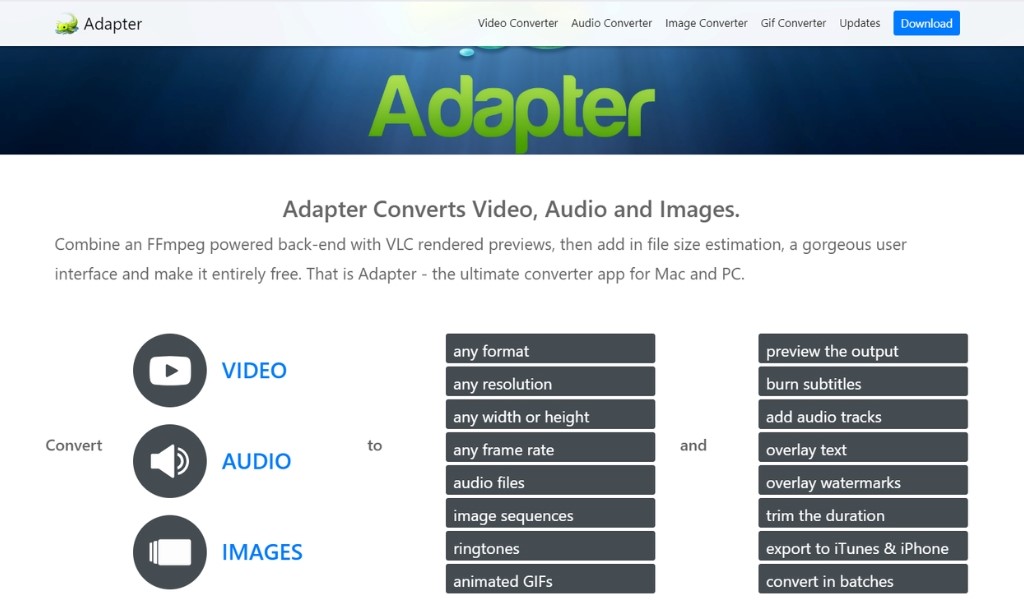
Key Features:
- Basic editing options to optimize image quality.
- Simple yet versatile interface.
- Batch conversion feature.
Drawback: Processing speed can be slower, especially for larger files.
How to Convert with Adapter:
- Download and install the Adapter, then open the application.
- Select your BMP file for conversion and set PNG as the output format.
- Choose a destination folder for the output image and click “Convert” to finish.
XnConvert
XnConvert is a robust tool that allows batch image conversion and even watermarking. With high customization options, XnConvert is suitable for professionals or users requiring more flexibility.

Key Features:
- Batch processing with optimized performance.
- Image editing options and watermark addition.
- Compatible with various operating systems.
Drawback: The interface may be complex for new users.
How to Convert with XnConvert:
- Download and install XnConvert from the official site.
- Open the software and click “Add Files” to upload BMP images.
- In the “Output” section, select PNG as the target format and hit “Convert”.
Can converting BMP to PNG impact the overall user experience on marketing websites
Converting BMP to PNG can significantly enhance user experience on marketing websites. High-quality but lightweight images enable faster page loading, which not only improves user engagement but also boosts search engine rankings. Quick-loading pages reduce bounce rates, allowing you to retain potential customers for longer.
Moreover, PNG supports transparent backgrounds, an essential feature when marketers need images that blend well with various designs. This flexibility ensures that images display effectively on diverse backgrounds, enhancing the impact of marketing campaigns.
Conclusion
In digital marketing, selecting an appropriate BMP to PNG converter can help optimize images, accelerate workflows, and improve user experience. This article has covered the five best BMP to PNG converter for marketers. Hopefully, you can find the ideal tool to meet your needs! Thank you for reading!

