Online tools for converting AVIF to WEBP provide great convenience and speed, making them ideal for users without deep knowledge of image editing. These tools allow you to convert images quickly without installing complex software, saving time and effort. Let’s dive into this AVIF to WEBP converter review to determine which of the five tools offers the best optimization for your needs.
What is an AVIF file?
- AVIF (AV1 Image File Format) is an advanced image format that uses the AV1 compression algorithm to maintain high image quality while effectively reducing file sizes. AVIF provides excellent compression rates without significantly reducing image quality, resulting in smaller files that retain sharpness and detail.
- Developed by the Alliance for Open Media, a consortium of major tech companies like Amazon, Netflix, Google, and Mozilla, AVIF files are compressed using the AV1 algorithm and stored in the HEIF (High-Efficiency Image File Format)
- One of AVIF’s standout features is its royalty-free AV1 compression technology, which means users can compress and decode AVIF files without worrying about licensing costs, facilitating the use and development of image-related applications.

What is a WEBP file?
- WEBP is an advanced image format that perfectly balances quality and compression. It helps improve website loading speed while preserving image fidelity. Today, most major websites use the WEBP format for image display.
- Developed by Google, WEBP enables efficient image compression, allowing faster load times without sacrificing quality. It supports lossless compression (preserving image quality) and lossy compression (slight reduction in quality), and offers transparency and animation features.
- This flexibility makes WEBP an ideal choice for many types of web content, from simple icons and graphics to complex photos and dynamic elements. Due to its advantages, WEBP is increasingly becoming the standard for optimizing web images.
AVIF To WEBP conversion online tools review detailed
Let’s dive into and evaluate the online tools for converting AVIF to WEBP:
Speedy convert AVIF to WEBP Converter – Best AVIF to WEBP Converter

Speedy Convert AVIF to WEBP Converter is a dedicated, free online tool for converting image formats from AVIF to WEBP. It is designed to provide users with convenience by allowing easy conversions without the need to install complex software.
Advantages:
- User-friendly, intuitive interface requiring no advanced technical knowledge.
- Processes image files quickly, saving users time.
- Converted images usually maintain high quality, ensuring clarity and sharpness.
- Offers a variety of professional image editing features.
- All features are free, saving users costs.
Disadvantages:
- Conversion speed and quality may be affected by the user’s internet connection speed.
Steps to Convert AVIF to WEBP:
- Click “Choose File” to select the AVIF file you want to convert.
- Select the WEBP format and click “Convert.”
- Once completed, click “Download” to save the image.
Zamzar – fast tool

Zamzar is a free online tool that allows you to convert between a wide variety of formats, including images, documents, videos, and audio files.
Advantages:
- Basic features are free to use.
- User-friendly, intuitive interface, even for beginners.
- Supports conversion between a wide range of file formats.
- Accessible from any device with an internet connection.
- Conversion is typically very fast.
Disadvantages:
- Free accounts have file size limitations.
- The free version often includes ads.
- Limited customization options during the conversion process.
Steps to Convert AVIF to WEBP:
- Click “Choose File” to upload the AVIF file.
- Select “WEBP” as the output format.
- Click “Convert” to begin the conversion.
- After conversion, click “Download” to save the image.
XnConvert – basic tool
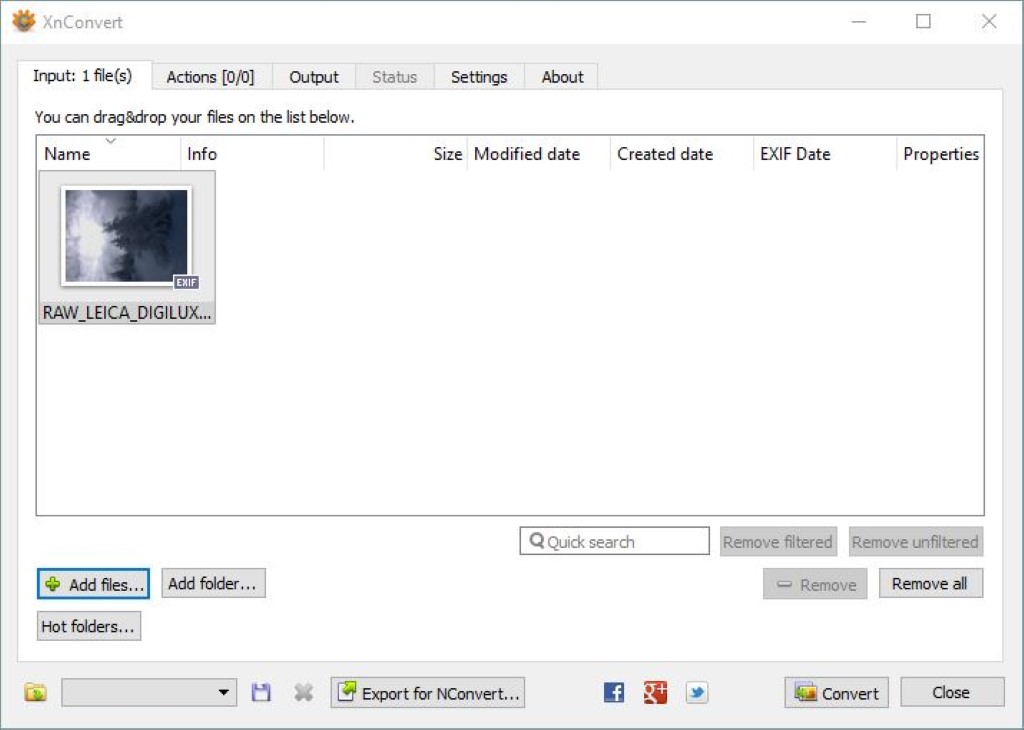
XnConvert is a free, open-source batch image conversion tool widely used for converting images between different formats. Its intuitive interface supports a large number of image formats, including both AVIF and WEBP.
Advantages:
- Completely free and customizable.
- Easy to use, even for beginners.
- Allows batch processing of multiple images, saving time.
- Lets you adjust settings like size, quality, and renaming before conversion.
- Supports many image formats beyond just AVIF and WEBP.
Disadvantages:
- Converting large batches of images may take more time than using an online tool.
Steps to Convert AVIF to WEBP:
- Drag and drop the AVIF files into XnConvert or use the “Add Files” button.
- In the “Output” section, select the WEBP format.
- Adjust size, quality, and renaming options as needed.
- Click “Convert” to start the conversion.
IrfanView – free tool

IrfanView is a lightweight, free image viewer and editor that supports many image formats.
Advantages:
- Free for personal use.
- Very fast image conversion.
- Simple, intuitive interface, easy to use for beginners.
- Preserves the original image quality after conversion.
- Supports many image formats beyond AVIF and WEBP.
Disadvantages:
- Limited advanced customization compared to other specialized tools.
- If multiple images are converted, each must be done individually.
Steps to Convert AVIF to WEBP:
- Drag and drop the AVIF image into IrfanView or use the “File -> Open” menu.
- In the Save dialog, choose “WEBP” from the dropdown menu.
- Optionally, adjust the output quality (if available in your IrfanView version).
- Click “Save” to complete the conversion.
GIMP – unlimited files

GIMP is a free, open-source image editing software widely used for professional photo editing. It also supports converting between various image formats.
Advantages:
- Completely free, with access to the source code for customization.
- Works across multiple operating systems like Windows, macOS, and Linux.
- Allows for pre-conversion image editing to ensure optimal output quality.
- Offers many options for customizing the conversion process.
Disadvantages:
- GIMP’s interface can be intimidating for beginners due to its complexity.
- The conversion process may require several manual steps, making it slower than online tools.
- While it can convert images, its performance may not be as fast as that of specialized software.
Steps to Convert AVIF to WEBP with GIMP:
- Open GIMP and load the AVIF image you wish to convert.
- Go to File -> Export As… to export the image.
- In the Export dialog, select the WEBP format and name the file.
- Customize the output image quality as needed.
- Click Export to begin the conversion.
Why is it necessary to convert AVIF to WEBP?
- WEBP is more widely supported than AVIF across many browsers, reducing compatibility issues, especially with older browser versions or special configurations.
- Converting from AVIF to WEBP ensures that your images display correctly across various devices and browsers.
- One advantage of WEBP is that it can achieve smaller file sizes than AVIF in some compression scenarios, leading to faster page load times and saving bandwidth, which is particularly important for websites with many images.
- WEBP is optimized for web applications and platforms, making it the preferred choice for online content due to its efficient compression and broad compatibility with various web technologies.
- With its long development history, WEBP has established a solid position in the digital ecosystem, offering users reliability and trust.
Recommended Use Cases for Each Converter
When choosing an image conversion tool, there are several important factors to consider based on your needs:
- For simple AVIF to WEBP conversion: Speedy Convert AVIF to WEBP Converter is optimal for quick and effective conversions.
- For batch conversions with large files: XnConvert or GIMP are great choices as they handle large file sizes and batch processing more efficiently.
- For straightforward conversions: Zamzar or IrfanView meets the basic needs effectively.
- For professional image editing: GIMP is the best option due to its powerful editing capabilities.
- For ease of use and a friendly interface: Zamzar or XnConvert are ideal. For more advanced features, GIMP offers a rich experience despite a steeper learning curve.
Conclusion
Depending on your use case, you can choose the most suitable tool for your needs. If you need a simple and quick conversion, online tools are ideal. However, if you require more features and better control over image quality, Speedy Convert AVIF to WEBP would be the optimal choice for you.

